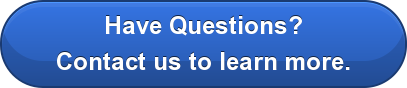In this article, we will share some data center maintenance and efficiency best practices that will help data center facility managers keep your data centers up and running as well as helping to save energy and control costs.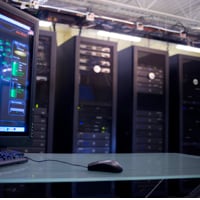
We have separated the recommendations into three categories – low, medium and high based on the upfront investment that needs to be made in order to implement them.
Lowest (low hanging fruit):
- Install blanking panels: Seal off empty server rack space with blanking panels to promote proper airflow within the room.
- Seal cable cutouts: If you currently have cabling under your raised floor, make sure to seal cabling cutouts with brush sealed floor grommets. These products significantly minimize air loss while improving the static pressure to cool data center equipment which helps prevent overheating.
- Block off any voids/holes in drywall both below raised floor and above drop ceiling – this will also minimize air loss.
- Overhead ducted data center cooling system – make sure that the cool air outlets are directly over the front of the racks and the return ducts are over the rear of the racks.
- Turn off re-heat in CRACS (if possible)
- Conduct regularly scheduled data center equipment preventive maintenance (PM) programs: Neglecting to maintain equipment or implementing improper data center maintenance procedures are two of the biggest reasons why equipment fails. Check out this blog article on PM and why it is important
- Maintain your UPS Batteries: Follow the manufacturing guidelines for testing and maintenance on your UPS batteries. These batteries are a big investment, when an outage occurs and they don’t work, you end up with costly downtime and you will need to replace the batteries. Check out this blog article re: this subject
- Institute an abandoned server removal program: Remove unused servers that demand power.
- Max out blade chassis before installing additional chassis
- Check glycol levels (freeze points): water glycol mix – often over time water is added diluting the mixture and increasing the risk of a freeze.
- Cool servers per ASHRAE standards:

If you still have data center hot spots, consider installing fan assisted floor tiles such as the HotSpotr that will direct your underfloor cooling exactly where it is needed. - Seal all voids under doors leading into DC rooms and support areas
- Hot Aisle/Cold Aisle Layout: This layout enables cool air to flow through the aisles to the systems’ front air intake and enables hotter air to flow away from the systems’ back exhaust to the computer room air conditioner (CRAC) return ducts. You will reduce hot spots and lower your power consumption significantly. Although costs are low, it still requires planning and implementation.
Medium:
- Install missing side panels on all server racks (especially at row ends)
- Use existing drop ceilings as a return plenum and install return air plenums on CRAC units: This will direct the hot air from your servers back to the CRAC, reducing recirculation of the hot air.
- Have the proper floor tiles: Make sure there are no missing floor tiles and that they are arranged properly - make sure that the floor grates or perforated tiles are properly located in front of where the hottest racks are. If necessary, rearrange or change to different floor grates to match the airflow to the heat load. Be careful not to locate floor grates too close to the CRACs, this will “Short Circuit” the cool airflow immediately back into the CRACs and rob the rest of the room/row of sufficient cool air. Solid floor tiles in hot rows to prevent cold air from coming through the floor and perforated tiles in cold aisles.
- Remove under floor obstructions in raised floors: Unused power cables tend to build up over time – be sure to remove them from beneath the floor to ensure proper airflow to your servers.
- Install variable speed fans: These fans adjust to the room’s temperature, speeding up automatically when more cold air is needed and slowing down once the room reaches the proper set point. Variable speed fans can save 10 to 50% more energy than traditional fans that run at a constant speed.
- Institute Team Work Mode on large CRAC units (if possible): By networking units together if possible, you can prevent simultaneous cooling/reheat operations and simultaneous humidification /dehumidification operations.
- Remove and/or isolate non-critical loads from Emergency Power Systems
- Institute an air flow management solution: These solutions actively
control data center air flow and cooling. (i.e Demand Based Cooling)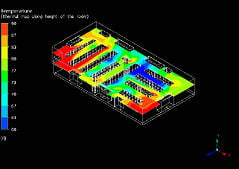
- Perform a Computational Fluid Dynamics (CFD) analysis: This will simulate the airflow through your data center and identify airflow problems that can lead to overheated servers.
- Monitoring Systems: Before making any large efficiency updates, you will want to determine how much energy you are currently using by installing a monitoring system. This will give you a baseline to measure your efficiency progress.
Highest
- Neglecting to maintain power and cooling equipment or implementing improper data center maintenance procedures.
- Unmaintained UPS Batteries: UPS batteries are a big investment, when an outage occurs and they don’t work, you end up with costly downtime and you will need to replace the batteries.
- Install energy efficient UPS systems
- Install metered rack PDU strips (with monitoring capabilities if possible) - Metered rack PDUs provide power utilization data to allow Data Center Managers to make informed decisions on load balancing and right sizing IT environments to lower total cost of ownership.
- Install hot/cold isle containment: These solutions can better control where the hot or cold air goes so that your data center’s cooling system runs more efficiently.
Although there are no true “quick fixes”, by initiating even the lowest recommended best practices, you can begin to control your data center costs, reduce downtime and get started on the path to an energy efficient data center.
Have questions on any of these recommendations - feel free to reach out to one of our data center experts. Fill out our contact us form, email: info@eecnet.com or call: 800-342-5332.