What is a Power Distribution Unit (PDU)?
A Power Distribution Unit (PDU) is a device with multiple outlets designed to distribute electric power to computers or networking equipment in a rack.
A PDU is a device allows to remotely turn on, turn off, and reboot equipment running on AC and/or DC power
Instead of sending out a technician and burning time, fuel, and wages on the road, issue power control commands remotely via a simple LAN connection.
Hardware Power Devices
The term PDU refers to two major classes of hardware power devices:
- The higher-cost floor mounted power distribution devices (converters and circuit breakers) convert large capacity UPS power output feeds into distributed power feeds. These would feed a large number of racks and rows of racks and Remote Power Panels (RPP’s) with multiple power panels.
- Much smaller and lower cost device with multiple power outlets or receptacles designed to distribute electrical power to racks or cabinets filled with data center electrical equipment. The added features of data center PDUs can help a mission critical facility achieve and maintain uptime.
Why are PDUs necessary?
As the number of rack-mounted servers, blade servers, network switches and routers has increased, so has the need for power in the rack. PDUs take the power supplied to the rack and distribute it via multiple outlets to the rack’s servers and networking equipment.
Common uses for the PDU
Power Distribution Units are used in server rooms, data centers, remote telecom sites, and anywhere else equipment may be toggled on or off (including remote reboot) without someone physically being on-site. PDUs are used in telecom, transportation/transit, public utilities, government, military, education, and research environments worldwide.
What type of power is available to rack?
- Single-Phase Power - In North America, widely used in residences and smaller commercial buildings.
- 3-Phase Power - Larger commercial and industrial facilities typically have 3-phase service.
Rack PDU Plug Receptacle Types & Cord Lengths
- Determine how and where the unit will be mounted.
- Identify which racks or cabinets the PDU will be used with.
- Know which types of plugs the devices have so purchase PDUs with appropriate receptacles
- Match the plugs from electrical equipment with the PDU receptacles.
Rack PDU Cord Plug Type
- If needed, cut off straight blade male plugs and replace them with locking type plugs.
- Match the receptacles in the branch circuit power whips.
- With a locking plug, can avoid accidental disconnects when people are working with power or communication cable under the raised floor and in the cabinet.
Voltage & Amperage
- Purchase PDUs with amp/volt meters built in. This will help manage the possibility of overloaded circuits, which can prevent tripped circuit breakers or overheated conductors (avoid a fire hazard).
- Have the right voltage and amperage numbers.
- Determine how many outlets are necessary to connect all of devices and how many amps will be needed to support those devices.
- In mission critical environments with multiple power feeds, capacity of the PDU must be planned at 50% or less but be prepared to carry 100% load for redundancy purposes in case of a failover.
- Know how many devices will be in the rack or cabinet so select PDUs with enough the different C13 or C19 power outlets might need.
- Know how much power the devices in the rack will draw.
- Power monitoring can be done at the PDU level, individual outlet level or outlet group level.
- Tracking power usage by rack allows to identify electrical power capacity to add additional electrical equipment to racks and cabinets.
- When using dual corded servers, a metered PDU provides a quick way to monitor the load.
- By adding each power strip together can be sure the circuit feeding the surviving power strip will not be overloaded in the event one path is lost. This is easier and safer than going into the PDU/RPP and amp probing each individual circuit.
Types of Rack PDUs
- Basic PDUs - The least expensive and offer simple power feeds to equipment with no extra features.
- Metered PDUs - Provide an illuminated status display measuring the load level (useful for balancing loads).
- Switched PDUs- Connect to the network and offer the features of metered PDUs and remote on/off control of outlets.
- Smart or Intelligent PDUs - Combine features of a metered and switched PDU’s into one device, while providing power monitoring and web based management.
Other Rack PDU Features & Issues
- Beware of trip devices with some PDUs.
- Branch circuit breaker will provide the proper protection.
- If PDUs have on/off switches, place some type of guard over the switch to avoid accidental shut off from people working inside the cabinet.
- Open PDU outlet doesn’t mean there is electrical capacity to plug something in.
- PDUs with unused outlets or receptacles should have guards or be blanked off to prevent someone from plugging something like a vacuum cleaner or laptop charger in.
- Some form of a locking receptacle or locking device is a nice feature to limit the chance of plugs becoming disconnected due to vibrations or inadvertent contact.
Where do plan to install the PDU?
- Be sure the PDUs selected are compatible with the server cabinets are using.
- Horizontal PDUs are installed in the rack and take up one or two rack spaces (1U-2U). Because of their smaller size, horizontal PDUs have fewer outlets.
- For space saving purposes, vertical PDUs mount on the backs of the racks. Vertical PDUs can have up to 40 outlets.
What is the voltage of the equipment in rack?
- In North America, the voltage used to power servers and networking equipment is typically 120V or 208/240V.
- Europe and Asia typically provide 230V power.
What type of outlets should the PDU have?
- The PDUs outlets should match the plugs on the equipment you'll be connecting.
- Some PDUs offer a mix of outlet types.
Some more tips:
- Get the Right PDU for Site's Power
- Don't buy power distribution units aren't built to last
- Don't skimp on build quality when you're choosing a PDU.
- Choose a managed PDU for high-uptime environments.